Since the papers being turned in are in picture format, I didn't really mind how you're turning it in as long as you finished your papers and turned them in. The small issue with that is -- we needed to have a one-stop platform for all the assignments so that all the students are turning in their papers in one place, even with different classes.
As the student, you need to:
Step 1. Have your student sign in thru Clever
Step 1. Have your student sign in thru Clever
Step 2. Go to Google Classroom.
Do they still have our ENGLISH CLASS?
If not, then you can go ahead and use the following codes, depending on what period they have me.
1- Phoenix - 75xrw26
3- Anubis - xdz7bzx
4- Demogorgon - chuay33
6- Centaur - hazootv
7- Sasquatch - ns4dcfs
8- Dragon - 465kr4d
The Problem and Solution Paper should be turned-in thru Google Classroom.
This will be a little long, so if you just want the video tutorial, head to the end of the post. This post will include everything, though, so if you can, bear with me.
Let's begin!
If you were in school the Friday the 13th (March), then you should have a printed out copy of your Problem and Solution paper with all the instructions on it. It should look like this:
Click to make the picture bigger.
If you do not, (you lost it or you were not there) don't worry -- just head on to Google Classroom and I have uploaded a copy for your use.
You're not going to be able to edit this file. I will be uploading it as "view only". So, make sure you have your pen and lined paper ready (remember to take a picture afterward so you can upload it!). If you are well-versed in Google Docs, go ahead and open a document as long as you know how to attach this file for homework turn-in.
There were 3 prompts given to you. Choose one that you feel like you have a lot of knowledge on.
Click to make the picture bigger.
I will be writing using a topic that is NOT in the prompt choices -- so do not copy mine. If you do, your paper will be wrong and you will not get a good grade. ^^;
Mine will be color-coded. Do you have to color-code yours? No. Not unless you really want to do so as well. ^^ Then, by all means.
Click to make the picture bigger.
So that's the outline format -- remember you don't have to write in full sentences at this point because it is just an outline, but I need to be able to see your ideas. If you follow the directions on your paper copy, these are essentially the same instructions. The sub-problems were referred to as the general idea or main point and the specific solution was called specific detail.
Remember to look at your signal words in the box, you need to pick just three. This way, you know that you have 3 structure-related transition words/phrases already.
Click to make the picture bigger.
For my friends who are auditory and visual learners, I have a video for you. I used my phone so you should be able to hear me better than the last 2 videos that have been uploaded using Screen-O-Matic.
You can use google docs and type your paragraph there so you have the option to grammar and spell-check. I'll let you in on a secret, I use www.gingersoftware.com/grammarcheck as well. ^^ I have it as an extension to my chrome which is FREE by the way, and then it gives me an option to go to a "ginger-writer" that opens in a different tab. You can only use it so many times in a week.
Click to make the picture bigger.
Make sure you're looking at your paper where the instructions are in bold face.
Click to make the picture bigger.
Lastly, I will include a picture of my outline and my paragraph side by side, just so you can see where the specific parts of the outline went in the paragraph. I purposely lowered the quality and made the picture smaller so that you will not be tempted to use it -- because remember: my paragraph is not one of the prompts that you're asked to write about.
Click to make the picture bigger. It will not be as high quality as the other pictures.
Well, that's it for this one! I hope it helps even if a little bit!
Make sure you take a picture of your final outline and the final paragraph and upload it in the Google Classroom! The title will be "Problem and Solution" and it is due April 3rd.
We will have a Zoom Meeting Friday! You can always message me by Dojo or Google Voice text.


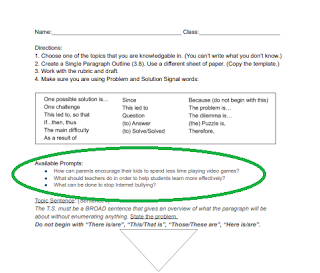





Thanks
ReplyDelete